
Home Company Ordering 4Webcheck Utilities Support Buy
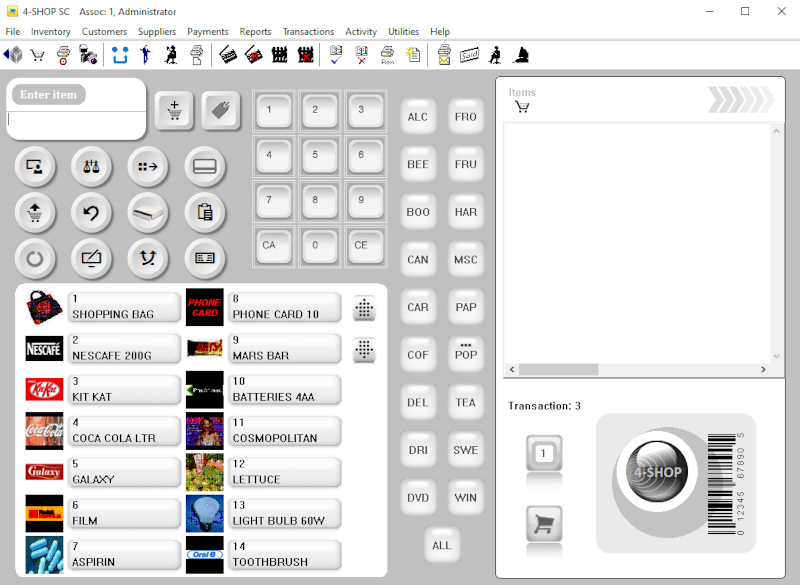
|
|
|
4-Shop SC is aimed at the outlet that needs a multi terminal point of sale solution. Just input your stock and use it to process sales, track inventory, print receipts, invoices and barcodes.
It has been specifically designed for ease of use. It is straightforward for your staff and you have a business overview at a glance. The software may be used as a stand alone point of sale solution, alternatively up to five client programs can be used with it in the same workgroup as a multi lane solution. The client setup just requires the name of the computer on which the 4-Shop SC is installed (Client, Utilities menu, Server). 4-Shop SC requires Windows 11, 10, 8 or 7, Professional. The client, Windows XP or later, Home or Professional. The price includes a lifetime single server license. The client is a freely distributable component. The latest client installer may always be downloaded from the link above. Clients can be added or removed from the network as required. Upto five clients may be active on a network. The trial download is a compact Microsoft installer file about 3MB. It does not require registration or install any advertising.
Features
|
|
General
Product Type
Inventory and sales software with intuitive interface for sales staff. Suitability
General retail, Take away, Sports, Trade counter Requirements
Professional version of Windows 8, 10 or 11. Display 1024 by 768 or greater. Note if an insufficient display reolution is reported with a monitor > 1024 by 768 then the Windows Settings, Display, Scale option can be used. Price
£44.99 A download link is provided by email. The Microsoft installer file (MSI) is approximately 4MB.
Software Features
General facilities
Keep track of sales, inventory and customer information Screenshots
Available here Capacity of full version
200000 inventory items / customers Easy setup
Get up and running with our 2 minute setup guide here Export
Many reports also export in CSV or XML for further analysis Printing
Flexible and pre configured receipts and invoices with logo EPOS Hardware support
Flexible cash drawer, receipt printer and pole support. A custom receipt with logo, barcode and byline may be designed. Additional hardware notes may be found here Database Import
Easy inventory import from CSV. Details here Software Facilities
Security
User log security Trade pricing
Trade price toggle facility Non inventory sales
Non database item sale facility Inventory sell by facility
Expiry date option for inventory Offers
Buy one get one free facility Reports
Detailed transaction logging by associate Barcode scanner and touch screen support
It may be coupled with a bar code scanner and is designed to allow the main operations to be used from a touch screen (not required). Till reports
Till reconciliation and closeout Stock reports
Useful stock reports including reorder and out of stock Use by inventory facility
Inventory received use by updating Miscellaneous
License
The price includes a single server license. The client is a freely distributable component. The latest client installer may always be downloaded from the link above. Clients can be added or removed from the network as required. Upto five clients may be active on a network.
Production
Modern product Free Android reader
Display your inventory on any Android device. Details here Network
The server contains the database with no inventory information held on the clients. The server client design is an advance on the standard file sharing methods and requires far less data be transferred over the network.
The client setup just requires the download and install from the link above, and the name of the computer on which the 4-Shop SC server is installed (Client, Utilities menu, Server). The client program is essentially a dumb terminal that can be added or removed from computers as required. The product requires a standard Microsoft 'Workgroup' network. The shareware versions may be used to check connectivity. Typically to connect two computers all that may be required is to plug the network cables into the same ADSL router. It is not necessary for the internet to be connected. LAN
The product is designed for use on a LAN and uses the robust Microsoft RPC technology. Please note that using the server over an internet WAN is not a supported topology. Deployment
The client program offers the common point of sale functions and as no local database is maintained requires minimal maintenance. It takes all but a few local settings (printer, till) from the server. The 4-Shop SC file structure is identical to that of our standard 4-Shop permitting a
straightforward upgrade path. The server and client may be run on the same computer for evaluation purposes. The product requires a Microsoft 'Workgroup' network. The shareware versions may be used to check connectivity. Please also see these RPC troubleshooting notes. Free utility
4SWeb provides live web site inventory to allow staff and customers to check availability. More details here
|